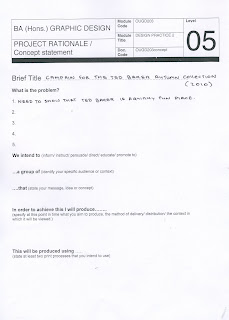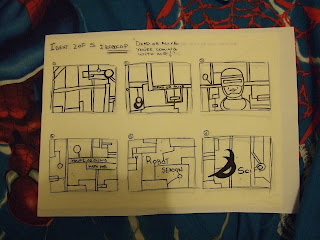I chose to work with Robot movies for the 5 x 10 second idents because it's a genre I've been into since I was little, even before comic books. I found the technology and their almost logical way of thinking fascinating, as well as their overall designs.
I started by looking into the history of robot's; who came up with the term 'robot' and where it originated from. I also looked into how robot's have been portrayed over the years, depending which era/audience they where being created for. The movies that I started to look at where; The Hitchikers Guide to the Galaxy, Bladerunner, Robocop, Futurama: Benders big Score and finally Wall-E. (Not all of the films where directly robot films, but had semi-main characters that were.)
I started by looking at the designs of the characters. One side of the robots were sleek and simple looking (Marvin) Yet others where bulky (Bender, Wall-E). I started focusing on the components that actually make up a robot like gears, cogs, circuit boards and (usually) electricity. I decided on very clean looking idents with only the hint of brushed metal in the illustrations. This was to show the different sides of robots. I also wanted different idents that still worked as a set. For example, two would have used the circuit board motif and two would use gears, cogs ect. The last one would have combined the both.
This project allowed us to look into new software such as After Effects and DVD studio pro. I really struggled with Afters effects and simply couldn't get my head wrapped around the program. I think if I was allowed to explore the program with out knowing I had to make animations for the overall module then I would have been happier looking into it. However, once I was talked through the program I knew I what I wanted to do was not as hard as I had first envisioned.
As I felt that my idents where lacking in technical competence, I wanted to focus my design skills on the DVD. I don't think I did it much justice though and looking back at the DVD, I wish I had spent more time on it and developed more designs for it instead of making just one and sticking with it. Due to not knowing that DVD studio Pro would cause slight pixelation, I started making DVD menu's that couldn't actually be read on screen. If I had explored the program a little earlier then I would have made amendments.
Overall, I’m ok with how the DVD turned out; I didn’t think it was too bad for a first attempt. I should have left myself more time to properly work on the packaging of my DVD. The design works because it's kept in context with the idnents but I don't feel the overall look really worked. I should have left time for exploration with tin boxes that I was thinking of looking into.
I feel that I have learned a lot during this module, however, I also know that it has helped me to realise that while I like motion Graphics and the deign for it, putting it together is not my forte. I'd rather be able to design the animation and hand it over to someone else.
What I would do differently next time:
1. If I know that I can't work very well with the program, then to focus more energy on the story boards.
2. Leave myself more time to work on the packaging.
3. Learn to be more selective with my work when it comes to the DVD content.
4. Be more critical about my work.
5. Not to worry so much about the overall look of my idents, it wasn't the major part of the grade.





 When I think of being British:
When I think of being British: